
Technical SEO skills are key for any website that aims to rank high on search engine results pages (SERPs) in an ever-evolving digital marketing landscape While content and external links play a key role, technology about SEO creates the foundation to ensure that search engines can search, index and rank your website properly do. This ultimate guide will delve into the important aspects of technical SEO, giving you the knowledge to optimize your website optimally.
What is Technical SEO?

Technical SEO refers to the process of optimizing your website for the crawling and indexing phases. Technical SEO, you help search engines to crawl, search, interpret and index your website without any problems. The main goal is to improve the technical aspects of your website, making it faster for search engines, easier to navigate and understand.
Key components of technical SEO
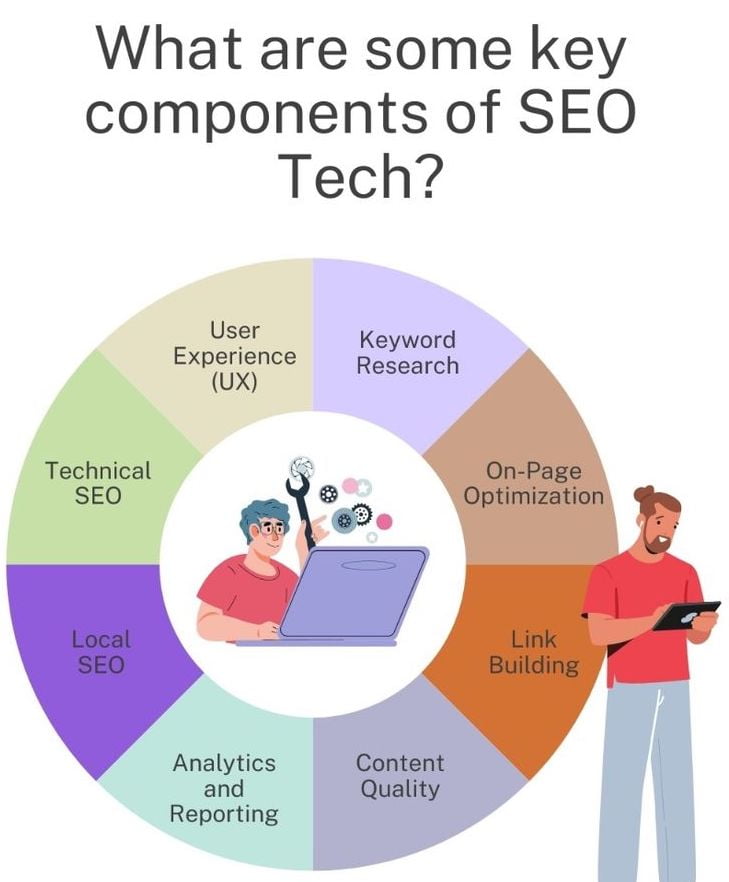
1. Website speed
Website speed is key in Technical SEO. Search engines prioritize fast websites because they offer the best user experience. There are many ways to increase the speed of your website:
Optimize
images: Compress images without losing quality using tools like TinyPNG or ImageOptim.
Use browser caching: Cache some data in a visitor’s browser to speed up page load times on subsequent visits.
Reduce CSS, JavaScript, and HTML: Remove unnecessary characters from the code to reduce file size and improve load time.
Use Content Delivery Networks (CDNs): Share your website content to servers around the world to ensure faster delivery.
2. Mobile-friendly
With the growing number of mobile users, having a mobile-friendly website is essential. Google’s mobile-first indexing means The mobile version of your website is considered the first. Make sure your site is responsive and provides a seamless experience on all devices.
Responsive Design: Use responsive design techniques to ensure your site can accommodate a variety of screen sizes.
Mobile Usability: Check your site’s mobile usability in Google Search Console and address any issues.
3. Secure Sockets Layer (SSL)
Obtaining an SSL certificate is not only important for security but also for SEO. Websites with SSL certificates use HTTPS, which encrypts data between the server and the user. Google confirmed that HTTPS is the serialization signal.
Install SSL Certificate: Make sure your site uses HTTPS by installing an SSL certificate.
Update internal links: Update all internal links to use HTTPS.
Set up 301 redirects: Redirect HTTP URLs to their HTTPS counterparts.
4. XML location diagram
An XML sitemap is a file that lists all the pages on your website. It helps search engines understand the layout of your website and find all the content. An XML sitemap can improve your website’s crawling.
Create an XML Sitemap: Use tools like Yoast SEO or Google XML Sitemaps to create an XML sitemap.
Submit to search engines: Submit your XML sitemap to Google Search Console and Bing Webmaster Tools.
5. Robot.txt
The robots.txt file tells search engines what pages on your website they can crawl or not crawl. Formatting your robots.txt file correctly can prevent search engines from crawling unnecessary pages, saving search engines money.
Optimize Robots.txt: Make sure your robots.txt file doesn’t block important pages and limits only those pages you don’t want to be indexed.
Test Robots.txt: Use Google’s robots.txt tester to make sure it’s configured correctly.
6. Canonical tags
The canonical tag helps prevent duplicate content by indicating the “canonical” version of the web page. This tells search engines which part of the URL you want to see in search results.
Use Canonical Tags: Add canonical tags to pages with identical or duplicate content to indicate your preferences.
7. Data symbol set
Structured data markup, or schema markup, is code added to your site to help search engines understand the context of your content. It can improve your review list with fine details like star ratings, prices, and other information.
Use schema markup: Use schema markup for the right types of objects, such as objects, checks, events, and text.
Test Structured Data: Use the Google Structured Data Testing Tool to verify that your markup is implemented correctly.
8. Crawl errors
A crawl error occurs when a search engine fails to crawl a page on your website. These mistakes can negatively affect your site’s indexing and ranking.
Monitor crawl errors: Regularly check Google Search Console for crawl errors.
Fix 404 errors: Redisplay or restore missing pages to fix 404 errors.
Address Server Errors: Quickly find and fix any 5xx server errors.
9. URL structure
A clean and descriptive URL structure can improve your site’s SEO by making the content of your pages more accessible to search engines and users.
Use descriptive URLs: Create URLs that describe the content of the page using relevant keywords.
Avoid dynamic parameters: Use static URLs instead of URLs with dynamic parameters whenever possible.
Keep URLs short: Aim for short URLs that are easy to read and remember.
10. Internal communication
Internal links are critical to spreading link accuracy (or “link juice”) across your site and helping search engines understand the structure of your content.
Use Relevant Anchor Text: Use descriptive and relevant anchor text for internal links.
Links to Important Pages: Make sure important pages are linked to other relevant pages in your site.
Avoid Over linking: Do not over link internally; Focus on a few key links per page.
11. Secondary material
Duplicate content can confuse search engines and cause ranking problems. Ensuring that your site has unique content is crucial for good SEO performance.
Avoid duplicates: Regularly check and remove duplicates using tools like Copyscape.
Use 301 redirects: Redirect duplicate pages to original content.
Implementing Canonical Tags: Use canonical tags to identify the part of the page you want.
12. Pages
Pages are used to divide content across multiple pages, such as in a blog aggregate or ecommerce section. Proper pagination ensures that search engines understand the relationship between pages.
Use rel=”next” and rel=”prev” tags: Use these tags to identify paginated pages.
Ensure unique title and meta description: Each back page should have a unique title and meta description.
13. Site Infrastructure
A well-structured site layout helps search engines find and index your content more efficiently. It also improves the user experience by making it easier for visitors to navigate your website.
Flat architecture: Keep your site layout as flat as possible, which reduces the number of clicks needed to reach each page.
Breadcrumb Navigation: Use breadcrumb navigation to help users and search engines understand the layout of your site.
14. Log File Analysis
Examining server log files can give your insight into how search engines crawl your site. This can help you identify and fix problems that can affect your site’s SEO performance.
Analyze log files: Use tools like Screaming Frog Log File Analyzer to analyze your server’s logs.
Identify Crawl Patterns: Look for patterns and issues in how search engines crawl your site.
conclusion
Technical SEO is an important part of a successful SEO strategy. By focusing on the technical aspects of your website, you ensure that search engines can properly crawl, index and rank your content. Constantly auditing and optimizing the technical aspects of your site will help you maintain and improve your search engine rankings and increase visibility and traffic conversions Adopt these best practices and you will master Technical SEO for long term digital success and you will be on your way so far.
Contact Information:
- Phone: +971 56 703 4385
- Email: info@siliconpioneers.com
- Hire Us: https://www.fiverr.com/siliconpioneers
- Have Query: https://siliconpioneers.com/contact-us/