When communicating by email, it’s critical to make sure your messages are authentic and secure. SPF (Sender Policy Framework) records and DKIM (DomainKeys Identified Mail) records are two essential techniques that aid in accomplishing this. Any domain hosting company must have these records in order to avoid email spoofing and guarantee that your emails are properly sent to the intended recipients.
Understanding DKIM Records
Email recipients can confirm that a message was sent by the domain owner by using DomainKeys Identified Mail (DKIM), a method of email authentication. This is accomplished by using a digital signature that is appended to the email header.
How DKIM Works:
Signature Generation: Using a private key, your outgoing mail server creates a distinct cryptographic signature each time you send an email. The text of the email served as the basis for this signature.
Header Inclusion: The email’s header contains the produced signature.
Recipient Verification: The public key is obtained by the recipient’s mail server from the sender’s domain DNS records once it receives the email. To validate the signature, it makes use of this public key. The email is verified if the signatures match.
Setting Up DKIM:
Create DKIM Keys: Create a public key and a private key. While the public key is displayed in your DNS records, the private key remains on your mail server.
Include a DNS record: In the DNS settings of your domain, create a TXT record with the name default._domainkey. The public key will be included in the value in a format like this:
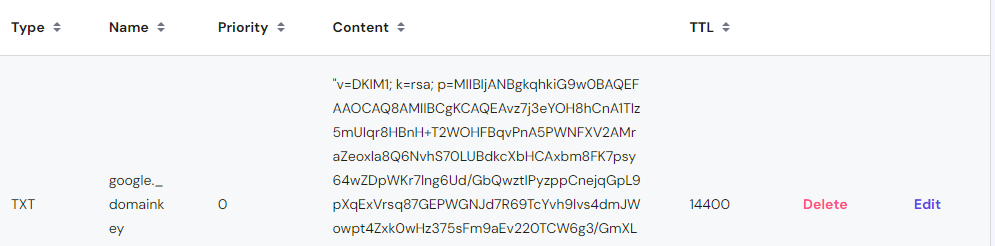
Set Up Mail Server: Make sure your mail server is set up to use the private key to sign emails that are sent out.
Understanding SPF Records
An email validation system called Sender Policy Framework (SPF) was created to stop spammers from sending messages on your domain’s behalf. Which mail servers are allowed to send emails on behalf of your domain are specified by SPF records.
How SPF Works:
- Mail Server Verification: To confirm that an email is coming from an approved server, the recipient’s server examines the sender’s domain’s SPF record when it is sent.
- Email validation: An email is approved if the IP address of the sending server matches one that is mentioned in the SPF record. If not, it’s usually discarded or marked as spam.
Setting Up SPF
- Establish an SPF Record: Incorporate a TXT record specifying the approved servers into the DNS settings for your domain. As an illustration:
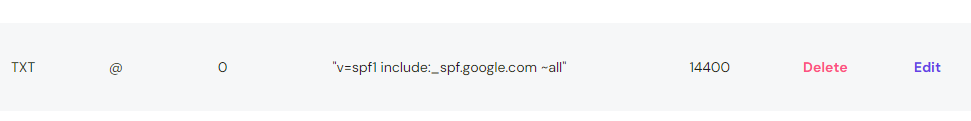
- Establish an SPF Record: Incorporate a TXT record specifying the approved servers into the DNS settings for your domain. As an illustration
Advantages of Using SPF and DKIM
- Enhanced Email Security: To ensure that your recipients can believe that emails are genuinely from you, DKIM and SPF both work to defend against phishing and email spoofing.
- Enhanced Deliverability: Emails verified by SPF and DKIM are less likely to be tagged as spam, increasing the likelihood that your communications will arrive in the inbox.
- Domain Reputation: Having your DKIM and SPF records set up correctly helps your domain’s reputation and lowers the risk of getting blocked.
In summary
To improve email security and dependability, domain hosting providers must use DKIM and SPF records. Correctly setting these records lowers the possibility of spoofing and increases email delivery by ensuring that receivers verify and trust your communications. To ensure secure and effective email communications, make sure you routinely check and update your DNS records.
Contact Information:
- Phone: +971 56 703 4385
- Email: info@siliconpioneers.com
- Hire Us: https://www.fiverr.com/siliconpioneers
- Have Query: https://siliconpioneers.com/contact-us/